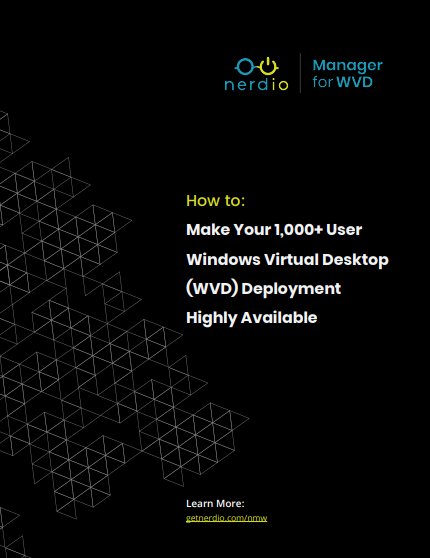
This article will focus on virtual machines and data as part of your Windows Virtual Desktop (WVD) environment, combined with the Nerdio Manager for WVD deployment – from an architectural point of view. This data may be stored on your VMs, in the form of user profiles, departmental and personal user data.
As you may know by now, Windows Virtual Desktop is an Azure Cloud native service hosted and managed by Microsoft. This means that you don’t have to worry about the underlying infrastructure, such as the database, web portal, the brokering and load balancing of user connections, and so on.
You also do not have to update these components or make them highly available; Microsoft takes care of that for you.
So, what do you need to focus on?